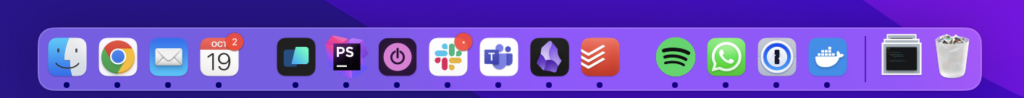Add spaces to MacOs Dock
For some reason MacOs doesn’t have an “easy” way to add spacers to the Dock from the settings. But luckily they can be added from the command line.
Run the command in terminal and spacer is added to the Dock automatically.
Add spacer to block
defaults write com.apple.dock persistent-apps -array-add '{"tile-type"="spacer-tile";}'; killall Dock
Add small spacer to Dock
defaults write com.apple.dock persistent-apps -array-add '{"tile-type"="small-spacer-tile";}'; killall Dock